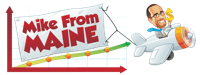Pingfarm and Pingler– I use these two sites to ping my articles to get them indexed faster.
EZArticleLink– I use this to spin my articles for $3 and slowly build links to all my niche sites. You can join for free.
When you setup your EZArticleLink account you will have two options. The first option is the free Silver Membership. To be able to use the system you will need to have ONE domain with an EZArticleLink directory on it for every domain you want to send links to. A great way to do this is by buying .info domains at Namecheap for $5 each and simply setting up basic wordpress blogs for each site. You simply need to put one post on the base wordpress setup with no special header or anything in particular. I suggest putting your EZArticleLink websites on a separate hosting account to keep them from being associated to your other domains. A Baby Account at Hostgator will be perfect for these domains. Once your domains get indexed by Google you can then add them to your account. There’s a great video explaining how to add them HERE.
For each directory domain you setup for EZArticleLink you’ll be able to have one “Post Only” domain to send links to. If you have 20 directory websites you can pay $35/month and have unlimited “Post Only” domains. I have this setup for my websites.
Unique Article Wizard– I use the spun article I get from EZArticleLink also here. In that way I can get even more links out of the spun article.
Article Marketing Robot– I use this to give my sites a blast of link juice. You need to run this in Windows as it’s not available for Mac.
Social Adr– This service lets you put your social bookmarking on autopilot. There’s a free account where you get credits in return for bookmarking other people’s links, or you can skip that and pay for the service. I have a paid subscription.