Episode 480

It would be impossible for me to use EVERY tool I interview my guests about in my own business. However, there are some special tools that I get my hands on and use EVERY day...and this is one of them.
Today Shane Melaugh is on the show to talk about his Thrive Landing Pages plugin that will allow you to design your WordPress marketing pages EXACTLY as you'd like them to be, including sales pages, squeeze pages, and more. Also, make sure you watch the demo below the interview.
Click here to get launch pricing on Thrive Landing Pages along with my special bonuses
Watch the show below:
Watch the demo below:
Thrive Landing Pages Bonuses
Buy through my link above and you’ll get the following special bonuses. Just email your receipt to [email protected]
Bonus #1 – WP Viral Speed Lock ($37 value)
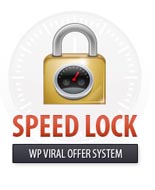
Collect Email Leads and Generate Twitter Traffic!
Bonus #2– WP Shield ($37 value)

Stop Thieves Stealing Your Software Or Ebooks!
Bonus #3– WP Profiteer Plugin ($27 value)
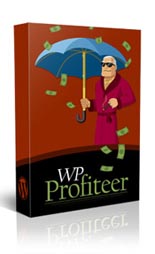
Increase Your Website Profits Instantly With This Plugin!
Bonus #4 – WP Flash Pages ($27 value)

Blazingly Fast Marketing Pages!
Bonus #5 – Simple Sales Boosters eCourse ($17 value)

Learn Simple & Effective Ways To Boost Your Sales!
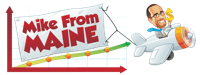
Hi Mike! Great video tutorial from Shane on the landing page option. I already have your Thrive plugin however I couldn’t find the option to change the lightbox from this section (edit Event manager) of the video — after I chose the lightbox trigger, lthere was no option to “edit lightbox” afterwards. Could it be the latest WordPress 4.0 and using the standard Twenty Thirteen theme… Could that be the issue?
https://www.youtube.com/watch?v=Xi8IFzlY7GA#t=173
Hello Myleen,
Please post this in our support forums, so our support guys can see it and help you get it fixed. Thanks! 🙂
Just did, thanks for the suggestion Mike. Have a great day 🙂
Just got the agency licences through your link Mike thank you for the great reviews and interviews you do mate. Keep doing great stuff.