THIS OFFER IS CLOSED
Episode 888

We all know videos convert, but making them & driving traffic takes a lot of time. Now there’s a completely automated software that creates, monetizes AND drives traffic to videos for you, for effortless commissions and list building.
Today Cyril 'Jeet' Gupta is on the show to talk about Reach Multiply and how this software can massively grow your Fan Pages reach without spending a dollar on ads.
Watch the show below
Sales Page Preview

Reach Multiply Bonuses
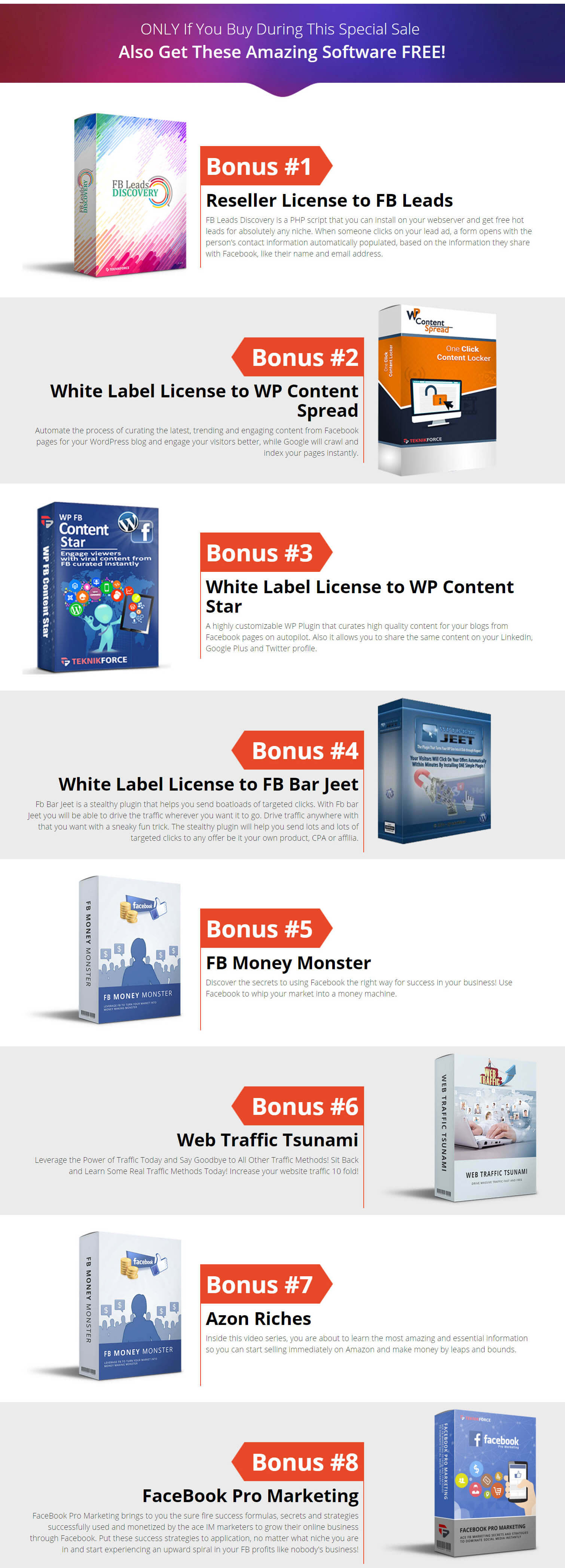
Buy through my link above and you’ll get the following special bonuses. Just email your receipt to mike@mikefrommaine.com
Bonus #1– Social Media Income ($47 value)
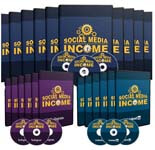
Learn How To Build Your Brand, Grow Your Business, Get More Leads And Get More Sales!
Bonus #2– Social Media Manager 2.0 ($57 value)
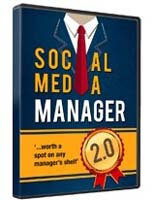
Step-by-step training on how to become a social media manager!
Bonus #3– Manage Your Internet Marketing Time ($37 value)

Quickly Tap Into the Lucrative Internet Marketing Niche Without Spending a Fortune or Hours of Your Own Valuable Time Creating the Content Yourself!
Bonus #4 – Tips For Marketing Your Business On Facebook ($27 value)
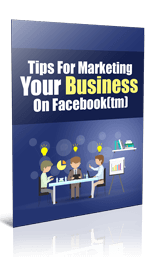
Use These Tips For Marketing Your Business On Facebook
Bonus #5 – Facebook Fan Page Tips ($27 value)

Learn how to use Facebook to grow your business!
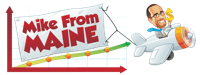
Thanks for another excellent product presentation/interview Mike! There are a few things that seemed to be missing or possibly were not covered that you may be able to clarify. How does the scheduler work? The only thing Cyril said was you pick the time for the software to start posting. How often does it post? Does it randomize the pattern of the posts? Auto-posting systems on FB are not always the safest route to go so the more natural the posting pattern the better. There was nothing presented or showing in the interface that appeared to address this. Cyril also said that you can curate images from a number of sources but there were few showing in the dropdown. Does the software provide any metrics of the curated images or videos. Knowing the engagement of the curated material is key to having your reposts get attention and go viral.
There is no auto posting involved
The scheduler works this way. You define predefined campaign posting time from start to end dates. You pick all the images you think is relevant and interesting and post (schedule) them for the predefined campaign dates
You select all the images you like and it is sent to a queue , and then go to the queue to manage the selected images which you can reorder drag drop images or delete them
Since each image is posted on a day at the same time you can reorder dates and post them
You can also add caption text in the text box below each image, before posting them.
Thanks for your reply. What are the specifics of the scheduler? All you are telling us is “you schedule them for the predefined campaign dates”. Is that one one post a day, every hour, 3 times a day….?? What are the options? You showed in the demo that you selected a dozen or so images and started a campaign but you did not say how those are scheduled to be posted…what pattern? Kind of important information. If it is only one per day then I assume you need multiple campaigns running on the same page with different daily post times. It’s not clear how the software does this though. I also asked if your content finder provides metrics so you can choose the best content to post. You did not address that point.
yEAH i THINK THE INFO ABOVE IS RELEVANT CAN YOU PLEASE REPLY TO JOHN’S POST ABOVE?
tHANK YOU